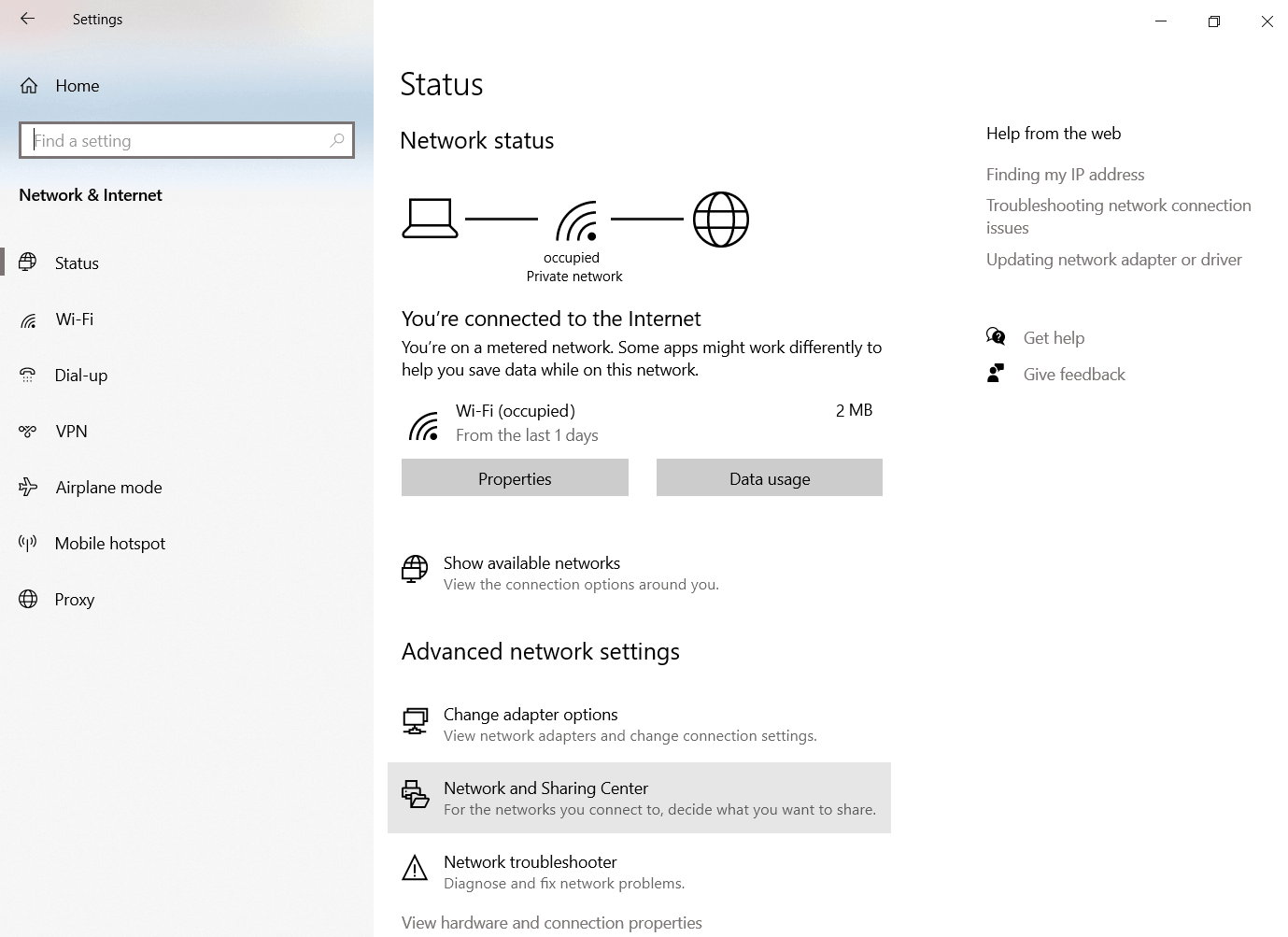How to Get Wi-Fi Password from QR code?
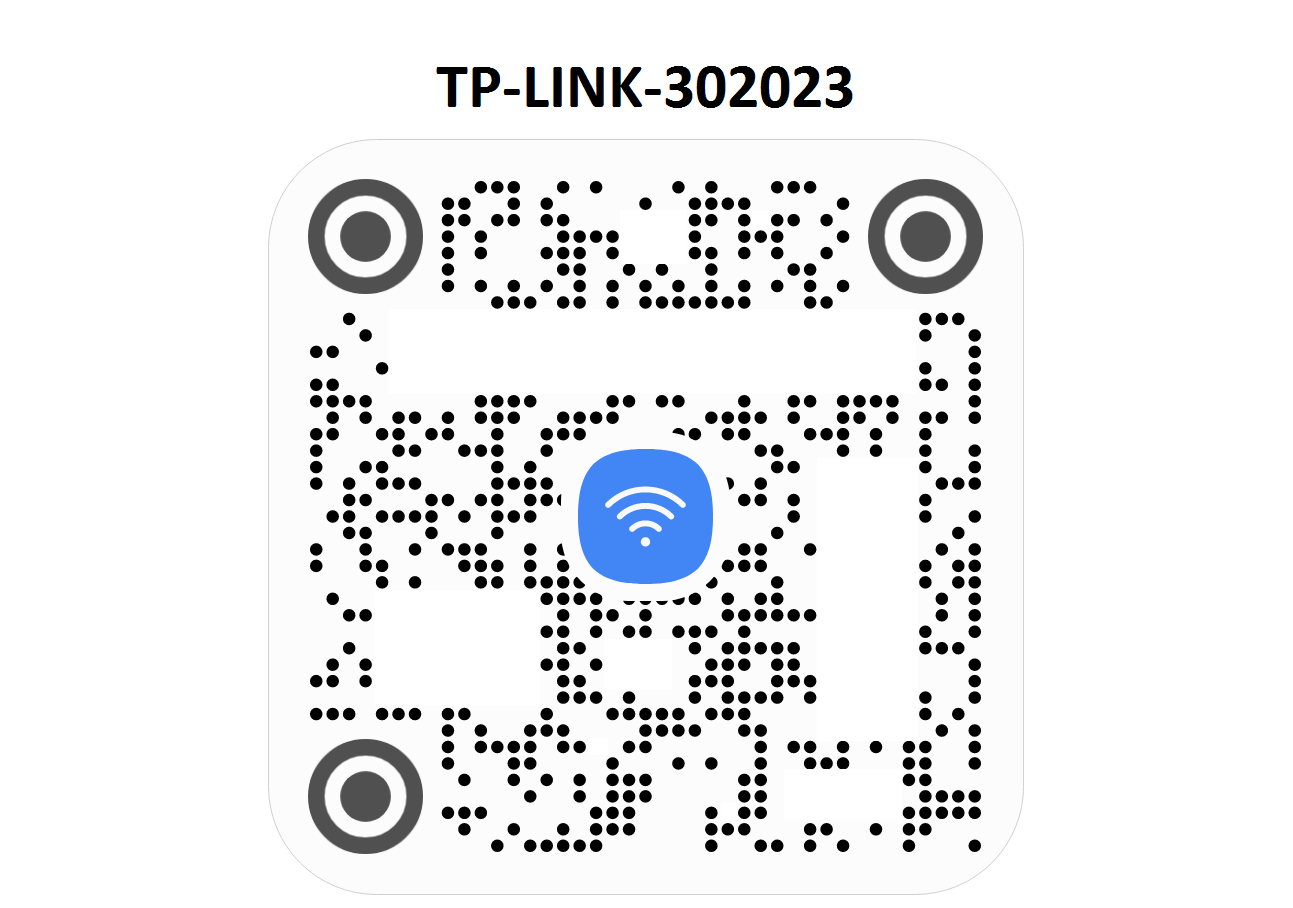
In today's digital age, it's become increasingly important for individuals and businesses to be connected to the internet at all times.
Wi-Fi networks are an essential component of this connectivity, allowing users to access the internet wirelessly.
However, logging onto a Wi-Fi network can sometimes be a hassle, especially if the network requires a password. This is where QR codes come in.
QR codes, short for Quick Response codes, are two-dimensional barcodes that can be read by a smartphone or scanner. They can be used to store a variety of information, such as URLs, contact information, and, in this case, Wi-Fi network passwords.
By extracting the password from a QR code, users can quickly and easily log onto a Wi-Fi network without having to type in the password manually.
There are several methods for extracting Wi-Fi passwords from QR codes
The first method is to use a QR code scanner app on a smartphone. These apps are available for both iOS and Android devices and can be downloaded from the respective app stores.
Once the app is downloaded, users can simply scan the QR code to reveal the password.
The best and safest choice here is the app called Google Lens.
Another method is to use a QR code reader on a computer. These can be found as browser extensions, or as standalone software. Once the QR code is read, the password will be displayed. This method is especially useful for those who don't have a smartphone, or prefer to use a computer to manage their Wi-Fi networks.
A third option is to manually extract the password from the QR code by decoding the QR code's content. This method is more advanced and requires some technical knowledge. However, it can be useful for situations where the QR code is damaged or not able to be scanned by a device.
How to use QR code for WIFI settings
Once the password is obtained, whether it be through a QR code scanner app, a QR code reader, or manual extraction, users can then use the password to log onto the Wi-Fi network. This eliminates the need to manually enter the password, saving users time and hassle. Additionally, using QR codes for Wi-Fi passwords is a great way to secure networks, as it makes it more difficult for unauthorized users to access the network.
It's important to remember that extracting Wi-Fi passwords from QR codes is only intended for use on networks that the user has been given permission to access. Attempting to extract the password from a QR code for a network that the user is not authorized to access is illegal and unethical.
In conclusion, QR codes can be a useful tool for extracting Wi-Fi passwords and make the process of connecting to a wireless network more convenient. It can be done with the help of a QR code scanner app, a QR code reader or manually extracting the password from the QR code. However, it's important to use this technique ethically and to only extract passwords for networks that you have been granted permission to access.